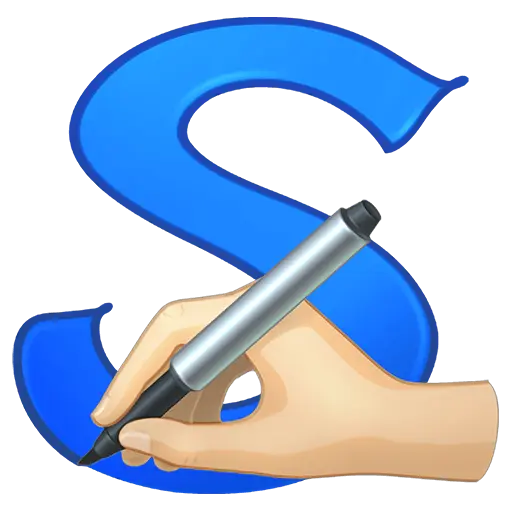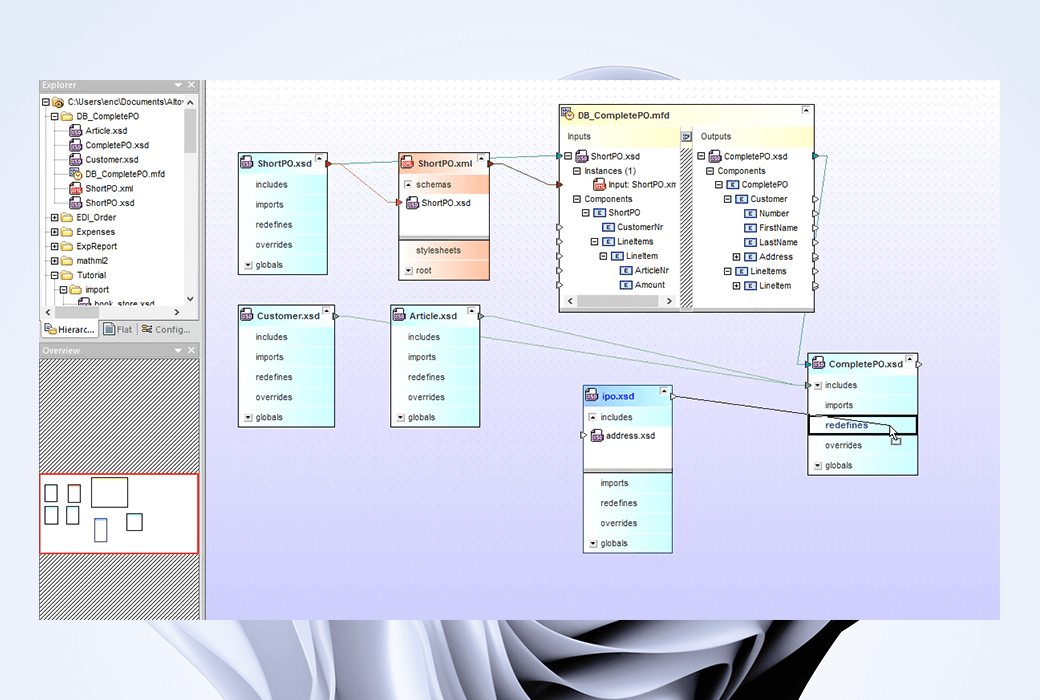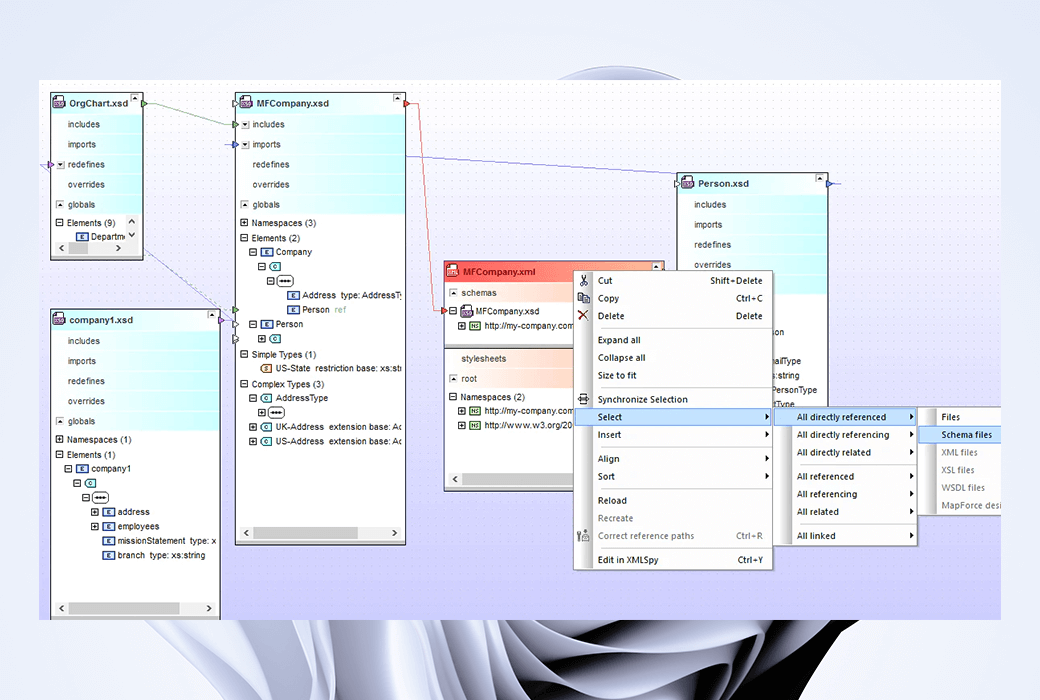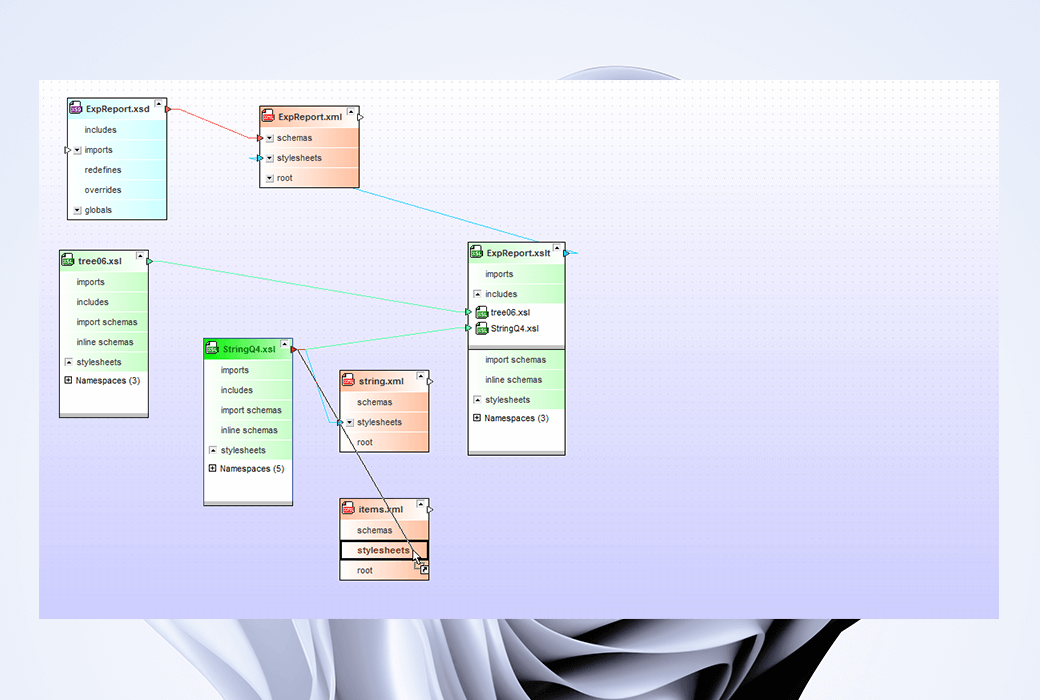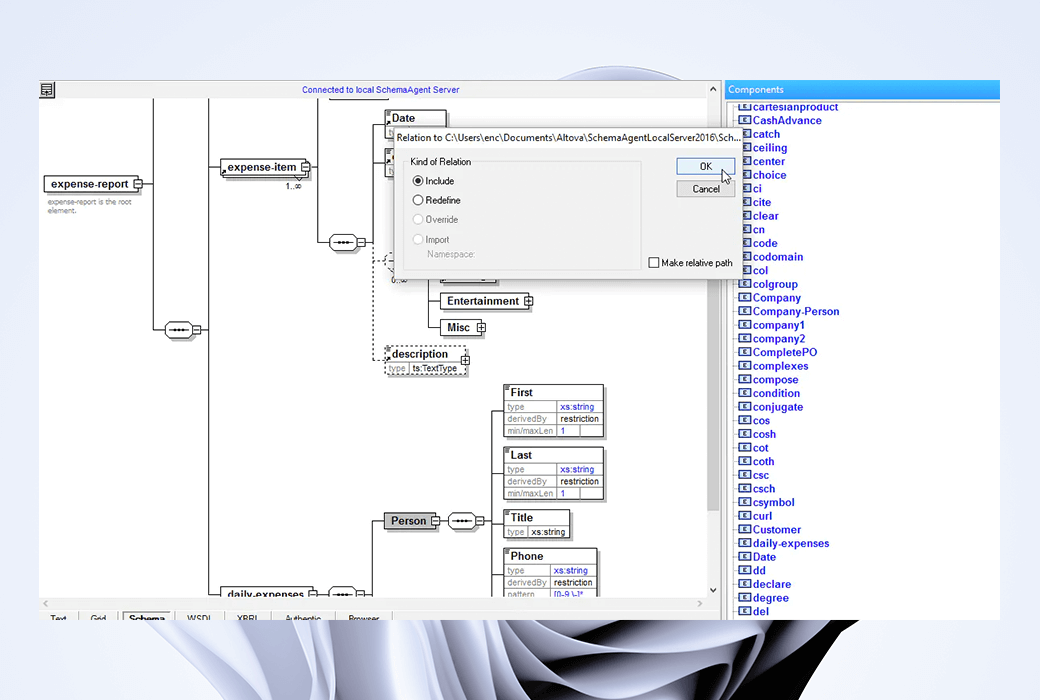You haven't signed in yet, you can have a better experience after signing in
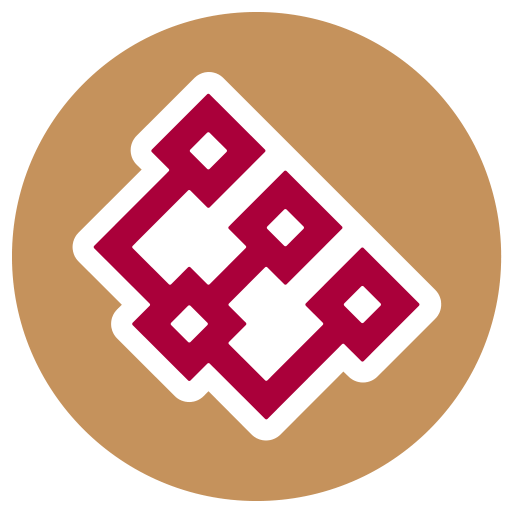 Altova SchemaAgent XML schema management tool software
Altova SchemaAgent XML schema management tool software
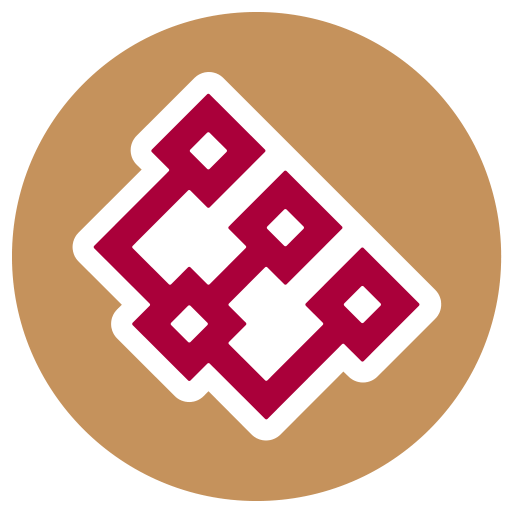
Activity Rules
1、Activity time:{{ info.groupon.start_at }} ~ {{ info.groupon.end_at }}。
1、Activity time:售完为止。
2、Validity period of the Group Buying:{{ info.groupon.expire_days * 24 }} hours。
3、Number of Group Buying:{{ info.groupon.need_count }}x。
Please Pay Attention
1、Teamwork process: Join/initiate a Group Buying and make a successful payment - Within the validity period, the number of team members meets the activity requirements - Group Buying succeeded!
2、If the number of participants cannot be met within the valid period, the group will fail, and the paid amount will be refunded in the original way.
3、The number of people required and the time of the event may vary among different products. Please pay attention to the rules of the event.
Altova Schema Agent is a graphical tool used for analyzing and managing relationships between XML schemas, XML instances, XSLT files, and WSDLs files, as well as viewing files used in the Altova MapForce data mapping project.
Schema Agent will automatically find relevant files in your search path and display them in its browser pane for easy browsing. The graphic design pane displays files as a set of resources, allowing you to build complex documents from existing file elements distributed across the network. This promotes the design of componentized files, which your team can standardize and facilitate the reuse of files to reduce development time.
Simply drag and drop the file from the browser to the design pane, and right-click on the menu to view all relevant XML schemas, XML instances, XSLT, WSDLs, and/or MapForce files as graphical components.
The association between files is represented by colored lines. You can create or modify Import, Include, and Redefine (IIR) references between components by dragging and dropping connection lines, and the changes will propagate to all related files. The XML schema is displayed in the design pane in the form of graphical components, providing detailed information about IIR relationships and all global elements, attributes, types, etc.
The components that represent an XML instance include an associated XML schema, XSLT file, and a list of included namespaces. XSLT 1.0/2.0 components display import and include relationships with other XSLT files and associated XML schemas. The WSDLs 1.1/2.0 component provides a list of imported WSDLs, imported schemas, inline schemas, and definitions (interfaces, bindings, etc.) that exist in the WSDLs.
The MapForce component lists any XML schema, XML instance, and WSDL file used as a data mapping source or target. Schema Agent can run independently or in client/server mode to share resources within a workgroup. It offers both 32-bit and 64 bit versions.
XML schema management
Schema Agent uses graphical components and colored lines to present a visual representation of your XML information structure, allowing you to quickly determine the relationships between related schemas and the various components and data types present in each schema. With simple drag and drop functionality, you can easily modify connections and create new Import, Include, or Redefine (IIR) relationships.
Schema Agent allows you to:
- Analyze the relationships in any file repository and represent them graphically
- Immediately identify relevant documents
- Using drag and drop for IIR management
- Automatically insert IIR code into affected files
- Building complex XSDs, XSLT, and WSDLs files from smaller components
- Easy reuse of standardized components
- Edit the Schema Agent component in XMLSpy
- Save/print the graphical description of your XML information architecture
- Understand the dependencies and impacts of each change
- For more details, please visit the official website:https://www.altova.com/schemaagent
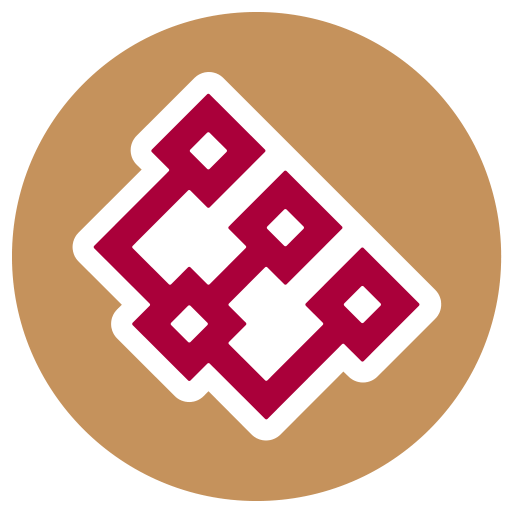
Official website:https://www.altova.com/schemaagent
Download Center:https://altova-schemaagent.apsgo.cn
Backup Download:N/A
Delivery time:Manual online processing
Operating platform:Windows
Interface language:Supports interface display in English, German, Spanish, French, and Japanese.
Update instructions:Upgrades and updates can be made during the maintenance period of the purchased software.
Pre purchase trial:Free trial for 30 days before purchase.
How to receive the goods:After purchase, the activation information will be sent to the email address at the time of placing the order, and the corresponding product activation code can be viewed in the personal center, My Orders.
Number of devices:Depending on the authorized version purchased.
Replacing the computer:Depending on the authorized version purchased, you can contact customer service for more details.
Activation guidance:To be added.
License details:https://www.altova.com/support/license_models
reference material:https://www.altova.com/support

Any question
{{ app.qa.openQa.Q.title }}